Arrays in R Programming
DATA TYPE:
Graphical Representation of Data Types in R is shown as below:
ARRAY:
An array is created using the array() function. It is Multi-Dimensional.
Syntax:
array(data = NA, dim = length(data), dimnames = NULL)
Data- Can be a Vector
dim- c(x,y,k); x indicates the number of rows, y indicates the number of columns, k denotes the number of Matrices
dimnames- NULL or List
1. Single Dimensional Array
a1<-array(1:10)
a1
[1] 1 2 3 4 5 6 7 8 9 10
class(a1)
[1] "array"
2. Two Dimensional Array
a2<-array(1:10,dim=c(5,2))
a2
[,1] [,2]
[1,] 1 6
[2,] 2 7
[3,] 3 8
[4,] 4 9
[5,] 5 10
3. Three Dimensional Array
Let us create 2X2 matrix of 2 dimension matrix.
a3<-array(1:8,dim=c(2,2,2),dimnames=NULL)
a3
, , 1
[,1] [,2]
[1,] 1 3
[2,] 2 4
, , 2
[,1] [,2]
[1,] 5 7
[2,] 6 8
4. Naming Columns And Rows
Let us name the array using dimnames.
Naming Single Dimensional Array "a1"
n1<-c("E1","E2","E3","E4","E5","E6","E7","E8","E9","E10")
a1<-array(1:10,dimnames = list(n1))
a1
E1 E2 E3 E4 E5 E6 E7 E8 E9 E10
1 2 3 4 5 6 7 8 9 10
Naming Two Dimensional Array "a2"
a2<-array(1:10,dim=c(5,2),dimnames = list(Rn2,Cn2))
Rn2<-c("R1","R2","R3","R4","R5")
Cn2<-c("C1","C2")
a2
C1 C2
R1 1 6
R2 2 7
R3 3 8
R4 4 9
R5 5 10
Naming Three Dimensional Array "a3"
row_names <- c("R1", "R2")
col_names <- c("C1", "C2")
mat_names <- c("M1", "M2")
a3<-array(1:8,dim=c(2,2,2),dimnames = list(row_names,col_names,mat_names))
a3
, , M1
C1 C2
R1 1 3
R2 2 4
, , M2
C1 C2
R1 5 7
R2 6 8
5. Accessing R Array Elements:
We can access the array using index position and name
A. Accessing Using Index Position:
Let us try accessing Single Dimensional Array "a1"
a1[2]
[1] 2
Accessing Two Dimensional Array "a2" elements.
a2[1,2] #Print Element from 1st Row 2nd Column
[1] 6
Accessing Three Dimensional Array "a3" elements.
print(a3[,1,]) # Print first column of both matrix
M1 M2
R1 1 5
R2 2 6
print(a3[2,1,1]) # Print Second Row & 1st column of first matrix
[1] 2
print(a3[1,,2]) #Print 1st row of second matrix
C1 C2
5 7
print(a3[1:2,1:2,1]) #Print 1st & 2nd Row, 1st & 2nd Column from first matrix
C1 C2
R1 1 3
R2 2 4
print (a3[, c(1, 2), 1]) #print all rows,1st and 2nd columns of matrix 1
C1 C2
R1 1 3
R2 2 4
B. Accessing Using Row & Column Names:
Accessing Single Dimensional Array "a1" using name.
a1["E1"]
E1
1
Accessing Two Dimensional Array "a2" using name.
a2["R4","C2"]
[1] 9
Accessing Three Dimensional Array "a3" using name.
a3["R2","C2","M2"]
[1] 8
6. Array Arithmetic:
A. Addition:
Addition operation will be performed with respective positions(the first row of the first matrix will be added to the first row of the second matrix and so on)
a4<-array(21:28,dim=c(2,2,2),dimnames=NULL)
a5<-array(9:16,dim=c(2,2,2),dimnames=NULL)
a4+a5
, , 1
[,1] [,2]
[1,] 30 34
[2,] 32 36
, , 2
[,1] [,2]
[1,] 38 42
[2,] 40 44
Let us see another example
row_names <- c("R1", "R2")
col_names <- c("C1", "C2")
mat_names <- c("M1", "M2")
a4<-array(21:28,dim=c(2,2,2),dimnames=list(row_names,col_names,mat_names))
a4
, , M1
C1 C2
R1 21 23
R2 22 24
, , M2
C1 C2
R1 25 27
R2 26 28
Suppose we need to perform addition within the array, say R1C1 of Matrix M1 with R1C1 of Matrix M2 and so on, apply function can be used
r1<-apply(a4,c(1,2),sum)
r1
C1 C2
R1 46 50
R2 48 52
In r1 matrix 46 is the result of 21 and 25
B. Subtraction:
Subtraction operation will be performed with respective positions as explained in the Addition Section.
a4-a5
, , M1
C1 C2
R1 12 12
R2 12 12
, , M2
C1 C2
R1 12 12
R2 12 12
C.Multiplication:
Multiplication operations will be performed with respective positions.
a4*a5
, , M1
C1 C2
R1 189 253
R2 220 288
, , M2
C1 C2
R1 325 405
R2 364 448
D. Division:
Division operation will be performed with respective positions.
a4/a5
, , M1
C1 C2
R1 2.333333 2.090909
R2 2.200000 2.000000
, , M2
C1 C2
R1 1.923077 1.80
R2 1.857143 1.75
7. Length:
print(length(a4))
[1] 8
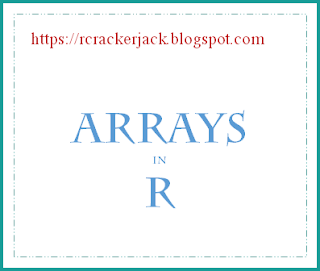



Comments
Post a Comment